Radio broadcasting has come a long way since its inception. With the advent of digital technology, radio automation software has become an indispensable tool for broadcasters. While there are several options available, Linux-based radio automation software has emerged as a popular choice due to its flexibility and cost-effectiveness. explore how Linux radio automation software can help you dominate the airwaves and take your radio station to new heights. Whether you’re a seasoned broadcaster or just starting out, this post is for you. So buckle up and get ready to discover the power of Linux radio automation software!

Introduction to Radio Automation Software
Radio automation software is a crucial tool for any radio station looking to streamline their operations and improve their broadcasting quality. This software automates many of the repetitive tasks involved in running a radio station, such as scheduling and playing music, ads, and jingles. It also allows for live broadcasting and remote management of the system.
With the rise of open-source technology, Linux radio automation software has become an increasingly popular choice for radio stations looking for a cost-effective and customizable solution. Linux systems are known for their stability, security, and flexibility, making them an ideal platform for radio automation software.
Whether you’re running a small community radio station or a large commercial network, investing in high-quality radio automation software can help you save time, reduce errors, and deliver a better listening experience to your audience.
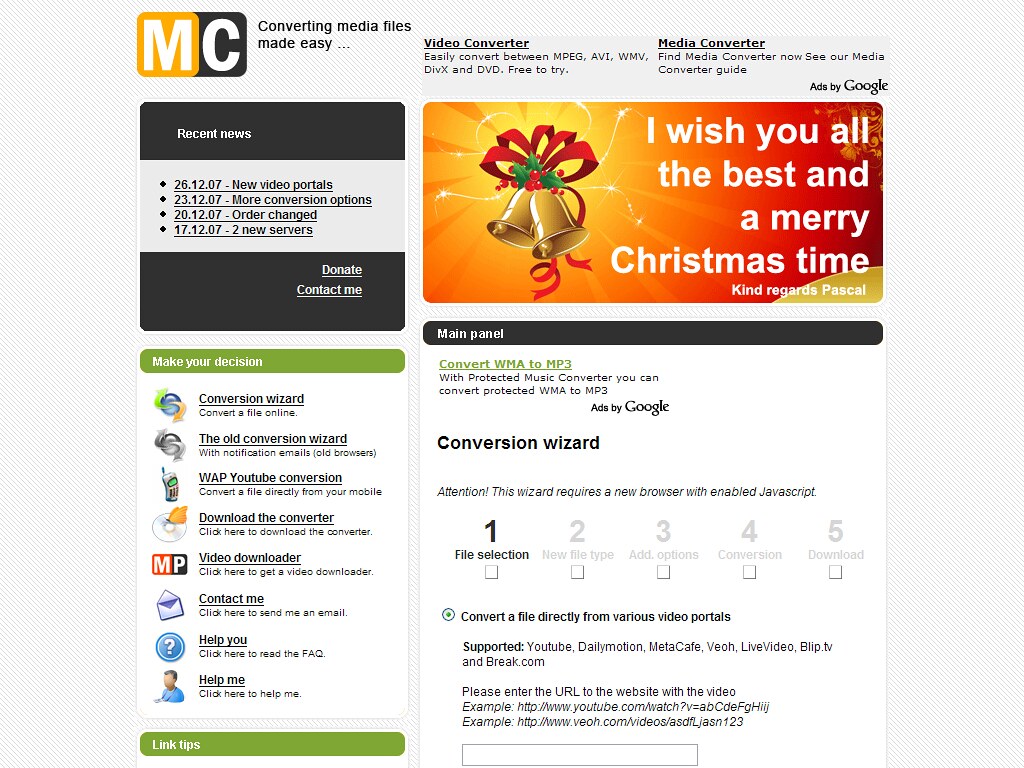 Linux Radio Automation Software – Media Converter – the fastest free onlin” height=”auto” width=”500″ class=”aligncenter” />
Linux Radio Automation Software – Media Converter – the fastest free onlin” height=”auto” width=”500″ class=”aligncenter” />
The Advantages of Linux Radio Automation Software
Linux radio automation software offers numerous advantages over other proprietary solutions. First, it is free and open source, which means that you can customize it to fit your station’s specific needs. This also ensures that you are not dependent on a single vendor for support or updates.
Secondly, Linux-based systems tend to be more stable and secure than their counterparts. They have fewer vulnerabilities to malware attacks and other security threats.
Additionally,Linux radio automation software is highly scalable and can be easily integrated with other tools such as audio processors, encoders, and streaming servers. This allows stations of all sizes to have access to enterprise-level features without having to break the bank.
Finally,Linux radio automation software provides seamless remote management capabilities so that you can manage your playlist from anywhere in the world using just a web browser.With these benefits in mind,it’s clear why radio automation software for linux has become increasingly popular among broadcasters around the globe.
Top Features to Look for in a Linux Radio Automation Software
When choosing the right radio automation software for Linux, there are some key features you should look out for. Firstly, it’s important to have advanced scheduling capabilities, including flexible scheduling and the ability to create and save templates. The software should also allow easy integration with different types of hardware components such as microphones or soundcards.
In addition, make sure that your selected radio automation solution supports multiple audio formats such as MP3, WAV, FLAC etc., allowing you to use various sound files from different sources.
Another important feature is playout customization which enables users to automatically switch between live broadcasts and pre-recorded content at specific times. Also consider if the system offers options like crossfading or gapless playback which can help ensure transitions between songs or ads play seamlessly without interruption.
Lastly, select an open-source software that allows community support and collaboration. This will enable developers around the world to contribute new ideas towards constantly improving its features over time, ensuring stability and adaptability in future updates.
How to Choose the Right Linux Radio Automation Software for Your Station
Choosing the right Linux radio automation software for your station can be a daunting task, but it’s essential to ensure smooth and efficient operations. Firstly, consider the size of your station and its needs. Look for software that can handle multiple channels, playlists, and scheduling with ease. Secondly, compatibility is crucial. Ensure that the software you choose is compatible with your hardware and other systems such as playout servers and audio processors. Thirdly, user-friendliness is key. The software should be easy to navigate and operate, even for those with minimal technical knowledge. Lastly, consider the support offered by the software provider. Ensure that they offer reliable technical support and regular updates to keep your system up-to-date with industry standards. By considering these factors, you can select the best Linux radio automation software for your station’s needs.
Setting Up Your Linux Radio Automation System: A Step-by-Step Guide
Linux radio automation software can be a powerful tool for streamlining your radio station’s operations. But before you can start using it, you need to set up your system. Here’s a step-by-step guide to help you get started.
Choose the right hardware: You’ll need a computer with enough processing power and storage space to handle your radio automation software.
Install the operating system: Linux is the preferred operating system for radio automation software, so make sure you have it installed on your computer.
Install the radio automation software: There are several options available, so choose one that meets your needs and budget.
Configure the software: Set up your audio files, create playlists, and schedule programming.
Connect your equipment: Make sure all of your audio equipment is properly connected to your computer.
Test everything: Before going live, test all of your equipment and software to ensure everything is working properly.
By following these steps, you can set up a reliable and efficient Linux radio automation system that will help take your station to the next level.

Customizing Your Playlist and Scheduling with Linux Radio Automation
Linux radio automation software offers a high degree of flexibility when it comes to customizing your playlist and scheduling. You can easily create playlists, add tracks, and schedule them to play at specific times. With the ability to import music from various sources, you can quickly build a diverse library of tracks to choose from.
One of the key features of Linux radio automation software is the ability to create rules for scheduling tracks. For example, you can set up rules that ensure certain genres or artists are played at specific times of the day or week. This ensures that your station maintains a consistent sound and keeps listeners engaged.
Another useful feature is the ability to schedule pre-recorded shows or segments. This allows you to take a break from live broadcasting while still providing fresh content for your listeners.
Overall, Linux radio automation software provides a powerful toolset for customizing your station’s playlist and scheduling. By taking advantage of these features, you can create a professional-sounding station that keeps listeners coming back for more.

Optimizing Audio Quality: Tips and Tricks for Using linux radio automation software
Enhancing Sound Quality with Linux Radio Automation Software
To enhance sound quality with Linux Radio Automation Software, there are several tips and tricks you can utilize. Firstly, make sure to choose a software that supports high-quality audio formats such as FLAC or WAV. Additionally, adjust the encoding settings in your software to match the bitrate of your audio files for optimal sound quality. Properly setting up your audio hardware and utilizing an external mixer can also greatly improve audio output. Finally, make use of built-in equalizers and filters within your radio automation software to fine-tune the overall sound of your broadcasts. With these strategies, you can ensure that listeners enjoy high-quality audio every time they tune into your station.
Streamlining Audio Editing Tasks with Linux Radio Automation Software
One of the key advantages of using Linux radio automation software is that it allows you to easily streamline your audio editing tasks. With features like automatic crossfading and built-in EQ, you can achieve a professional sound without spending hours fine-tuning each individual track. Another great feature is the ability to apply effects in real-time while previewing your playlist, so you can make adjustments on the fly as needed. By utilizing these powerful tools, you can optimize audio quality and create a polished sound for your listeners with ease.
Leveraging Advanced Audio Effects to Deliver High-Quality Broadcasts
When it comes to radio automation software for Linux systems, delivering high-quality audio is crucial. One way to accomplish this is by using advanced audio effects such as compression and equalization. Compression helps even out the volume levels of different tracks and prevents sudden spikes or drops in sound, while equalization allows you to fine-tune the frequency balance of your broadcast. These tools can help make your station sound more professional and consistent, improving listener experience. With a reliable Linux radio automation software equipped with these features, you can easily optimize your audio quality and take your broadcasts to the next level.
Tips and Tricks for Configuring and Optimizing Your Linux Radio Automation Software
To ensure high-quality audio output, configure your Linux radio automation software to use the appropriate bit rate and sample rate for your station’s needs. This will help to minimize distortion and other audio artifacts. Additionally, consider using a high-quality sound card or audio interface to further improve the quality of your audio output. Optimizing your audio processing settings can also help to enhance the overall sound quality of your broadcasts. Experiment with different settings for equalization, compression, and other effects to find the perfect balance for your station’s unique sound.

Troubleshooting Common Issues with Linux Radio Automation Systems
Troubleshooting Audio Playback Issues in Linux Radio Automation Systems
One common issue with Linux radio automation systems is audio playback problems. If you experience this, check the source of the audio file for compatibility issues and ensure it’s not corrupted. Also, double-check your sound card drivers and configuration settings to make sure they’re properly configured. Another possible solution is to change the output device or use a different media player to test if that resolves the problem. Regularly updating your system and software can also help prevent such issues in the future. By troubleshooting these common audio playback issues, you can keep your Linux radio automation system running smoothly and broadcast without interruption.
Solving Connection Problems with Linux Radio Automation Software
If you’re experiencing connection problems with your Linux radio automation software, there are a few things to check. First, make sure all network settings are correct and that your firewall isn’t blocking the software’s access to the internet or local network. It’s also important to ensure that any remote servers or databases the software relies on are properly configured and reachable from your system. If you’re still having issues after checking these settings, try restarting both your computer and any relevant networking devices like modems or routers. Additionally, reaching out to support forums can yield valuable insights from experienced users who have encountered similar connectivity problems in their own systems.
Resolving Configuration Errors in Linux Radio Automation Systems
If you encounter configuration errors in your Linux radio automation software, don’t panic. The first step is to check that all necessary dependencies are installed and configured correctly. Make sure that the audio drivers are up-to-date and properly configured. If you’re experiencing issues with your audio quality, check your encoding settings and make sure they’re optimized for your station’s needs. Another common issue is incorrect permissions on files or directories, which can cause errors when trying to access or modify them. By troubleshooting these common issues, you can ensure that your Linux radio automation system runs smoothly and delivers high-quality broadcasts to your listeners.
Fixing Scripting and Programming Issues in Linux Radio Automation Software
If you encounter scripting or programming issues in your Linux radio automation software, don’t panic – there are some common solutions. First, ensure that all scripts and programs you’re using are compatible with your Linux distro and version. If they aren’t, consider updating or finding alternatives. Additionally, make sure that any required dependencies are installed properly. Check for any syntax errors in your scripts and double check configuration settings to ensure everything is set up correctly. Don’t be afraid to consult documentation or forums for help from the community. Thoroughly troubleshooting these issues will lead to a smoother running radio automation system for your station on Linux.

Why You Need to Make the Switch To A High-quality, Open-source Solution
Make the switch to a high-quality, open-source Linux radio automation software and take your station to the next level. With its advanced features and customizable options, you can create a seamless broadcasting experience for your listeners. Not only does it offer cost-effective solutions, but it also provides a reliable and stable platform for your station’s needs. By utilizing Linux radio automation software, you can streamline your workflow and focus on creating quality content that engages your audience. With its user-friendly interface and extensive documentation, it’s easy to get started and customize to fit your specific needs. Don’t settle for subpar radio automation software when you can have the best with Linux. Upgrade today and see the difference it can make for your station.
radio automation software is an essential tool for any audio or video station that wants to streamline their workflow and optimize their programming. Linux-based solutions offer a number of advantages over other platforms, including cost-effectiveness, stability, and flexibility. When choosing the right system for your station, it’s important to consider factors such as ease-of-use, customization options, and support resources. With the right tools in place, you can create dynamic playlists that engage your audience and provide high-quality sound and video experiences around the clock. So why wait? Make the switch to a high-quality open-source solution today and take control of your airwaves!
