In today’s fast-paced world, virtual communication is becoming increasingly popular for businesses and individuals. With the rise of remote work and online meetings, video conferencing tools have become essential for staying connected. RingCentral, a leading provider of cloud-based communication solutions, offers two options for video conferencing: RingCentral Video and RingCentral Meetings. While both services have their strengths, deciding which one to choose can be a tough decision. take an in-depth look at both services and help you determine which one is the best fit for your needs. Are you ready to find out? Keep reading!

Understanding RingCentral Video and RingCentral Meetings
RingCentral Video and RingCentral Meetings are two popular online communication platforms that offer video conferencing, screen sharing, and messaging services. While both platforms are designed to enhance business communication, they have distinct features that set them apart.
RingCentral Video is a newer platform that offers high-quality video and audio, making it ideal for businesses that require clear communication during virtual meetings. It also has advanced features such as virtual backgrounds and noise reduction technology that make it stand out in the market.
On the other hand, RingCentral Meetings is an established platform that has been around for a while. It offers a range of features such as team messaging, file sharing, and video conferencing. It also integrates with other popular business tools such as Google Workspace and Microsoft Office 365.
Understanding the differences between these two platforms is crucial in determining which one best suits your business needs. In the following sections, we will explore the key differences between RingCentral Video and RingCentral Meetings, their features, pros and cons, audio integration capabilities, setting up a virtual workspace using your selected platform, and video conferencing tips for effective collaboration in remote workspaces.

Key Differences Between RingCentral Video and RingCentral Meetings: An Overview
RingCentral Video and RingCentral Meetings are two online communication platforms offered by RingCentral, a leading provider of cloud-based phone and video conferencing solutions. While both platforms offer similar features such as screen sharing, virtual backgrounds, and recording options, there are some key differences that set them apart from each other.
One major difference is the focus on collaboration – while RingCentral Meetings is designed for more traditional meetings with emphasis on audio conferencing capabilities, RingCentral Video has a stronger focus on teamwork through enhanced video quality and integration with messaging apps like Slack.
Another notable difference between the two platforms is pricing – although they come at different tiers depending on your company’s size and needs, users tend to find that RingCentral Meetings offers more flexibility in terms of subscription plans.
Overall, both platforms excel in their respective areas of expertise. Which one you choose will depend largely on what specific requirements you have for your business communication needs.

Features of RingCentral Video that Make it Stand Out in the Market
RingCentral Video is a video conferencing platform that allows users to connect with colleagues and clients from anywhere in the world. One of the key features that sets RingCentral Video apart from other platforms is its ability to host webinars and virtual events with up to 10,000 attendees. Additionally, RingCentral Video offers advanced security features such as end-to-end encryption and secure meeting IDs to ensure that your meetings are safe and secure. Other notable features include screen sharing, virtual backgrounds, and recording capabilities. With RingCentral Video, you can also easily schedule and join meetings directly from your calendar or through the RingCentral app. Overall, RingCentral Video is a powerful tool for businesses looking to host large-scale events or meetings with advanced security features.
Why Choose RingCentral Meetings? A Comprehensive Guide
RingCentral Meetings is a comprehensive online meeting platform that offers a wide range of features for businesses of all sizes. One of the key advantages of RingCentral Meetings is its flexibility, allowing users to host meetings from anywhere and on any device. The platform also offers a range of tools for collaboration, including screen sharing, file sharing, and virtual whiteboards.
Another advantage of RingCentral Meetings is its ease of use. The platform is intuitive and user-friendly, making it easy for even novice users to get started quickly. Additionally, RingCentral Meetings offers robust security features to ensure that your meetings are secure and private.
If you’re looking for a reliable and feature-rich online meeting platform, RingCentral Meetings is an excellent choice. With its flexible features, ease of use, and strong security measures, it’s a great option for businesses looking to improve their communication and collaboration capabilities.
The Pros and Cons of Using the Two Platforms for Your Business Communication Needs
Pros and Cons of Using the Two Platforms for Your Business Communication Needs
When it comes to choosing between RingCentral Video and RingCentral Meetings, it’s important to consider the pros and cons of each platform.
RingCentral Video offers a more robust video conferencing experience with features like virtual backgrounds, live streaming, and breakout rooms. It also has a higher participant limit than RingCentral Meetings, making it ideal for larger meetings or webinars. However, these advanced features come at a higher price point.
On the other hand, RingCentral Meetings is more affordable and offers basic video conferencing features like screen sharing, recording, and chat. It’s a great option for smaller businesses or teams that don’t need all the bells and whistles of RingCentral Video.
Ultimately, the decision between RingCentral Video and RingCentral Meetings will depend on your business communication needs and budget. Consider your team size, meeting frequency, and desired features before making a decision.
Integrating Audio into Your Online Communications with Ringcentral Meetings Vs Video
Understanding RingCentral Meetings
RingCentral Meetings is a video conferencing platform that allows users to hold virtual meetings with up to 500 participants. The platform offers a range of features, including screen sharing, recording, and virtual backgrounds. One of the key benefits of RingCentral Meetings is its integration with RingCentral’s cloud phone system, which allows users to seamlessly switch between audio and video communication. With RingCentral Meetings, users can also join meetings from any device, including desktops, laptops, smartphones, and tablets. Additionally, the platform offers a range of collaboration tools such as chat messaging and file sharing to enhance team productivity.
Understanding RingCentral Video
RingCentral Video is an all-in-one video conferencing and collaboration solution that provides businesses with high-quality audio, video, and screen-sharing capabilities. It has the ability to host meetings for up to 200 participants at a time, making it perfect for large team meetings or webinars. With its advanced features like virtual backgrounds, noise reduction, and recording options – RingCentral Video stands out in the market as one of the leading platforms for online communication. Its audio integration allows users to seamlessly connect their speakers or microphones to improve sound quality during conferences. Additionally, it can integrate with other business tools such as Salesforce and Google Workspace – making it a highly efficient platform for remote work teams looking to collaborate effectively on projects.
Integrating Audio in RingCentral Meetings
Integrating Audio in RingCentral Meetings: One of the key advantages of RingCentral Meetings is its ability to integrate audio seamlessly into your online communications. With the platform, you can choose to use your computer’s audio or dial in using a phone. This flexibility ensures that you can communicate effectively regardless of your location or internet connection. Additionally, RingCentral Meetings supports high-quality audio with noise suppression technology, ensuring that your conversations are clear and easy to understand. This feature is particularly useful for businesses that rely heavily on voice communication, such as call centers or customer service teams.
Integrating Audio in RingCentral Video
When it comes to integrating audio into your online communication with RingCentral Video, you have a few options. One of the most convenient features is the ability to join meetings via phone call. This can be helpful if you’re on-the-go or don’t have access to reliable internet connection for video conferencing. Additionally, RingCentral Video offers high-quality audio that’s optimized for professional settings. You can also easily switch between different audio devices during a meeting, such as using headphones instead of your computer’s microphone and speakers. Overall, RingCentral Video provides robust audio capabilities that ensure your meetings run smoothly and without interruptions.
The Future Of Online Meeting Technology: Advantages And Disadvantages Of Using It For Business Purposes
Video Conferencing vs Online Meetings: What’s the Difference?
Video conferencing vs online meetings: what’s the difference? While the terms are often used interchangeably, there is a subtle difference between video conferencing and online meetings. Video conferencing refers to live, face-to-face communication between two or more people in different locations using video and audio connections. Online meetings typically involve screen sharing, presentation tools, chat features, and other collaboration tools beyond just video communication. Both technologies have advantages and disadvantages for businesses looking to communicate remotely with team members or clients. It ultimately comes down to your specific needs as a business and which platform offers the right combination of features for you.
Advantages of Using RingCentral Video for Business Communications
RingCentral Video is a powerful tool that offers several advantages to businesses using it for communications. Firstly, the platform provides HD video and audio quality that makes online meetings feel more personable and professional. Secondly, RingCentral Video allows you to share screens with other participants, making virtual presentations or discussions easier. Additionally, it has robust file-sharing capabilities that allow teams to collaborate on projects in real-time, no matter where they are located.
Moreover, RingCentral’s video conferencing system also integrates well with other business applications such as Google Workspace and Microsoft 365. This seamless integration streamlines workflows by keeping all your work tools in one place. Finally,RingCentral’s encryption protocols ensure meeting security and protect sensitive information shared during virtual meetings from unauthorized access or hacking attempts.
Overall, these features make RingCentral Video an ideal platform for businesses looking to improve communication channels while promoting productivity among teams working remotely or across different locations globally.
Disadvantages of Using RingCentral Meetings and How to Overcome Them
One of the main disadvantages of using RingCentral Meetings is that it requires a stable internet connection for seamless communication. This can be a challenge in areas with poor connectivity or during peak hours when the network is congested. Another issue is that some users may find the interface overwhelming, especially if they are not tech-savvy.
To overcome these challenges, businesses can invest in a reliable internet connection and educate their employees on how to use the platform effectively. Additionally, RingCentral offers customer support and training resources to help users navigate the platform with ease. By addressing these challenges, businesses can fully leverage the benefits of RingCentral Meetings for their communication needs.
Future Developments in Audio & Video Conferencing Technology: What We Can Expect From RingCentral.
RingCentral is constantly evolving its technology to meet the changing needs of businesses. In the future, we can expect RingCentral to continue to improve its audio and video conferencing capabilities, making it easier for businesses to communicate remotely. With advancements in artificial intelligence and machine learning, we can expect RingCentral to offer more personalized and intuitive features that will enhance the user experience. Additionally, we can expect improvements in virtual reality and augmented reality technologies, which could revolutionize the way we conduct online meetings. As these technologies continue to develop, businesses will have even more options for connecting with their teams and clients remotely.
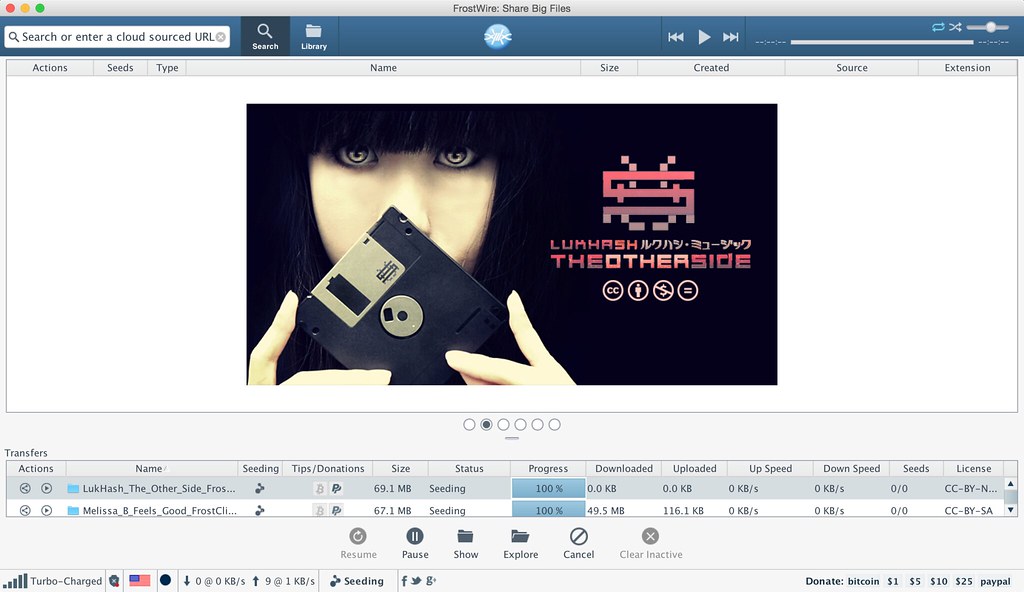
How to Set up a Virtual Workspace Using your Selected Platform
Setting up a virtual workspace using RingCentral Video or RingCentral Meetings is easy and straightforward. Both platforms offer intuitive interfaces that allow you to customize your workspace to suit your business needs. To set up a virtual workspace, you need to first create an account with your preferred platform. Once you have created an account, you can invite team members to join your workspace and start collaborating.
To make the most of your virtual workspace, it’s important to familiarize yourself with the features of your chosen platform. For example, RingCentral Meetings allows you to schedule meetings in advance, send invitations to participants, and share screens during the meeting. On the other hand, RingCentral Video offers advanced video conferencing features such as virtual backgrounds and screen sharing.
To ensure that your virtual workspace is secure, it’s important to set up password-protected meetings and enable two-factor authentication for all users. You should also establish clear guidelines for communication and collaboration within the workspace.
Overall, setting up a virtual workspace using RingCentral Video or RingCentral Meetings is a great way to enhance collaboration and productivity in remote workspaces. With the right tools and strategies in place, you can create a seamless online environment that fosters effective communication and teamwork.
Video Conferencing Tips for Effective Collaboration in Remote Workspaces
Video conferencing has become an integral part of the remote workspace, making it essential to master the art of effective collaboration. To start, ensure that you have a stable internet connection and high-quality video equipment, including cameras and microphones. Establishing clear communication protocols is key. This means letting each participant know when to turn on their mic or camera or use a chat function to ask questions.
It’s important to be mindful of your background as well. Choose a neutral space free from distractions like noise or movement in the background; this will help keep everyone focused on what’s being discussed. When speaking during meetings, try not to interrupt other participants but instead wait for them to conclude their thought before sharing yours.
Take advantage of screen-sharing options so everyone can refer back to critical information discussed previously during the meeting and follow up with action items after each conference call session ensuring everyone knows what’s expected next.
RingCentral Video and RingCentral Meetings offer businesses two solid options when it comes to online communication and collaboration. Each platform has its own unique features and benefits that will cater to specific business needs. RingCentral Video is best for those who prioritize video quality and want access to virtual backgrounds, while RingCentral Meetings offers useful audio features like call recording and integration with other apps. As the world pivots towards more virtual workspaces, it’s essential to choose the right tool that meets your requirements. Whether you’re in a small startup or a large enterprise company, choosing between these two popular platforms depends on multiple factors such as cost, ease of use, integrations offered etc., We hope provides valuable insights into making an informed choice between RingCentral Video vs Meetings for your business needs!
FAQ
Q: What is RingCentral Meetings?
A: RingCentral Meetings is a video conferencing platform for online meetings.
Q: Who can use RingCentral Meetings?
A: Anyone can use RingCentral Meetings, from small businesses to large enterprises.
Q: How is RingCentral Video different?
A: RingCentral Video is a standalone video conferencing app with more features.
Q: What are the benefits of RingCentral Meetings?
A: RingCentral Meetings is easy to use, secure, and allows for virtual collaboration.
Q: What are the benefits of RingCentral Video?
A: RingCentral Video offers advanced features like virtual backgrounds and recording.
Q: But which one should I choose?
A: It depends on your needs. RingCentral Meetings is great for basic video conferencing, while RingCentral Video is better for advanced features.
