Are you tired of listening to podcasts with poor audio quality? Do you find yourself frequently adjusting the volume or struggling to hear the speaker? As a podcast listener, nothing is more frustrating than trying to focus on the content while dealing with distracting background noise or muffled voices. Fortunately, there is a solution that can drastically enhance your listening experience. explore how audio restoration software can transform your podcasts into a professional-sounding production that engages and captivates your audience. So sit back, relax, and get ready to take your podcast to the next level with these innovative tools.

Introduction to Audio Restoration Software for Podcasting
If you’re a podcaster, you know that audio quality is crucial for the success of your show. But even with the best equipment and recording techniques, unwanted background noise, hiss, and hum can still find their way into your recordings. This is where audio restoration software comes in.
Audio restoration software is designed to remove unwanted noise and improve the overall quality of your recordings. It can be used to remove clicks, pops, and crackles from old recordings or to clean up background noise from new recordings.
With the right audio restoration software, you can enhance the clarity and intelligibility of your podcasts, making them more enjoyable for your listeners. we’ll explore the benefits of using audio restoration software for podcasting and provide a step-by-step guide on how to use it effectively.

Why Audio Quality is Crucial for Podcast Success
Audio Quality is Crucial for Podcast Success
When it comes to podcasting, audio quality is one of the most important factors in determining the success of your show. Listeners are more likely to stick around and engage with your content if they can hear it clearly and without distractions. Poor audio quality, on the other hand, can be a major turn-off and cause listeners to tune out.
Not only does good audio quality make your podcast more enjoyable to listen to, but it also helps establish credibility and professionalism. It shows that you take your content seriously and are committed to delivering a high-quality product.
Investing in audio restoration software can help take your podcast’s audio quality to the next level. By removing background noise, reducing distortion, and enhancing clarity, you can create a more polished and professional sound that will keep listeners coming back for more.

Understanding the Benefits of Audio Restoration Software
One of the main benefits of audio restoration software for podcasting is its ability to remove unwanted background noise. This can be especially helpful if you record in a less-than-ideal acoustic environment or with low-quality equipment. By eliminating distracting sounds such as hissing, buzzing, or hums, your listeners will have a more enjoyable listening experience and focus on your content.
Another advantage of using audio restoration software is that it allows you to fix mistakes in post-production. Whether it’s correcting an incorrect pronunciation or fixing a poorly timed edit point, restoration tools give you the power to make precise adjustments without having to re-record entire sections. With some advanced tools even letting you restore heavily damaged recordings through careful processing that repairs missing information using algorithms.
Overall, adding an audio restoration step into your post-production workflow ensures high-quality sound that sets apart successful podcasts from those which are not well-received by audiences.

Top Audio Restoration Software Tools for Podcasters
Top Audio Restoration Software Tools for Podcasters
When it comes to audio restoration software, there are many options available in the market. Some of the most popular tools used by podcasters include iZotope RX, Adobe Audition, and Audacity.
iZotope RX is a powerful tool that offers advanced noise reduction, spectral repair, and dialogue editing features. It also has a user-friendly interface that makes it easy to use.
Adobe Audition is another popular choice among podcasters due to its extensive audio editing capabilities. It offers noise reduction, restoration, and repair tools that can help improve the overall quality of your recordings.
Audacity is a free and open-source audio editor that offers basic audio restoration features such as noise reduction and equalization. While it may not have all the advanced features of other tools, it is a great option for those on a budget.
No matter which tool you choose, make sure to test it out and see which one works best for your specific needs. With the right audio restoration software, you can take your podcast’s audio quality to the next level.

How to Choose the Right Audio Restoration Software for Your Podcast
Understanding the Different Types of Audio Restoration Software
When choosing the right audio restoration software for your podcast, it’s important to understand the different types available. One type of software is spectral repair, which targets specific frequencies to remove unwanted background noise or hum. Another is noise reduction software, which focuses on reducing overall background noise and improving clarity. There are also declicking tools for removing clicks and pops caused by vinyl records or damaged audio files. Depending on your podcast’s needs, you may benefit from one or a combination of these tools. It’s best to research the features and capabilities of each before making a decision to ensure you find the best fit for your production style and budget.
Features to Look for When Choosing Audio Restoration Software
When choosing audio restoration software for your podcasts, there are a few key features to look out for. Firstly, noise reduction capabilities are essential in order to eliminate any unwanted background sounds or interference. Secondly, make sure the software has equalization tools which can help you adjust the levels of different frequencies in your audio track, ensuring optimal clarity and balance. Other features that may be useful include automatic level control and de-essing tools. Ultimately, it is important to choose an audio restoration software that meets your specific needs as a podcaster while also being user-friendly and easy to operate.
Budget Considerations When Selecting an Audio Restoration Tool for Your Podcast
When selecting an audio restoration tool for your podcast, it’s important to consider your budget. There are a variety of options available at different price points, ranging from free plugins to more expensive standalone software. Keep in mind that the more advanced features and capabilities typically come with a higher price tag. However, don’t sacrifice quality for cost – the effectiveness of the tool is crucial in achieving high-quality sound for your listeners. Consider doing research on reviews and ratings before making a decision to ensure you’re getting the best value within your budget range.
Step-by-Step Guide to Enhancing Your Podcasts with Audio Restoration Software
Step-by-Step Guide to Enhancing Your Podcasts with Audio Restoration Software**
Now that you understand the benefits of audio restoration software for podcasting, it’s time to learn how to use it effectively. First, choose the right tool for your needs and budget. Some popular options include iZotope RX 7, Adobe Audition, and Audacity.
Next, import your podcast audio into the software and listen for any unwanted background noise or distortion. Use tools like noise reduction or EQ adjustments to clean up these issues without affecting the quality of your host’s voice or guest interviews.
Remember: less is more when it comes to audio restoration. Don’t go overboard trying to remove every little imperfection – a natural-sounding conversation is key.
Finally, export your enhanced audio and give it another listen before publishing. You should notice a significant improvement in clarity and overall sound quality.
By following these steps and using audio restoration software wisely, you can elevate the production value of your podcasts and keep listeners engaged from start to finish.
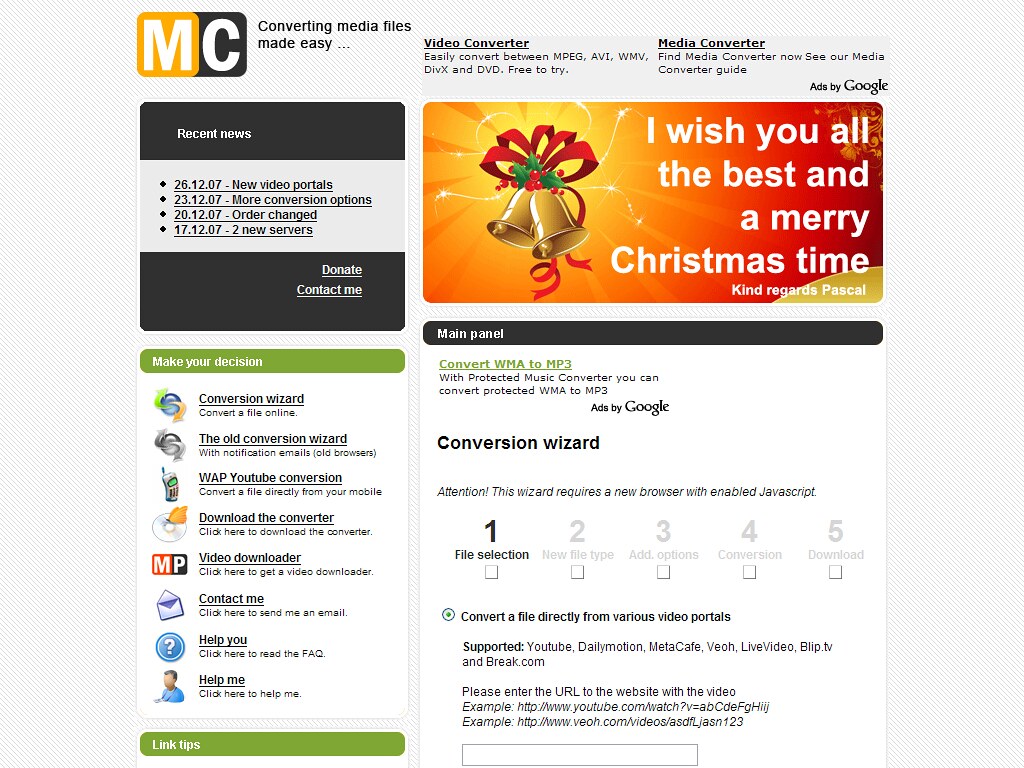
Tips and Tricks for Using Audio Restoration Software Effectively
Understanding the Basics of Audio Restoration Software
Audio restoration software is a powerful tool that can enhance the quality of your podcasts. It works by reducing background noise, clicks and pops and leveling out audio levels for a smoother listening experience. Understanding the basic features of this software can help you achieve optimal results when editing your recordings.
One important feature to pay attention to is noise reduction, which eliminates unwanted sounds from external sources such as air conditioning or traffic noises. Another key aspect is equalization (EQ) which helps balance audio frequencies to create a well-rounded sound. By utilizing these features effectively, you can turn an ordinary recording into one with professional-grade audio quality that listeners will appreciate.
Tips for Optimizing Audio Quality with Restoration Software
To optimize audio quality with restoration software, pay attention to the noise reduction settings. While it’s important to remove background noise, overdoing it can result in distorted or unnatural sound. Use a light touch and listen carefully to the results. Additionally, make use of the equalization tools to balance out any frequency imbalances and improve clarity. Experiment with different settings and listen to the results in headphones or high-quality speakers. Finally, always keep a backup of your original audio files before making any changes with restoration software. This ensures that you can always go back and start again if needed.
Common Mistakes to Avoid When Using Audio Restoration Software
When using audio restoration software for podcasting, it’s important to avoid common mistakes that can negatively impact the quality of your audio. One mistake is over-processing your audio, which can result in a robotic or unnatural sound. Another mistake is not properly adjusting the settings for each individual track, which can lead to inconsistencies in volume and tone. It’s also important to avoid relying too heavily on the software and neglecting proper microphone placement and recording techniques. By avoiding these mistakes and using audio restoration software effectively, you can enhance the quality of your podcasts and create a more professional listening experience for your audience.
Advanced Techniques for Enhancing Your Podcasts with Audio Restoration Software
To achieve the best results with audio restoration software, it’s important to know some advanced techniques. One of them is noise reduction, which can help eliminate background noise or hum from your recordings. Another great technique is using equalization (EQ) to adjust the frequencies of different sounds in your podcast and make them sound more balanced. When using EQ, be sure to cut only what’s unnecessary and boost only what needs improvement. Finally, don’t forget about dynamics processing – this can help balance out loudness levels across different parts of your recording and make everything sound more consistent for a professional finish.

Elevate Your Podcasts with High-Quality Audio Using Restoration Software
audio restoration software can be a game-changer for podcasters who want to take their productions to the next level. By choosing the right tool and using it effectively, you can significantly improve the quality of your audio recordings, eliminate background noise and other distractions, and create a more professional and engaging listening experience for your audience. Remember to always use high-quality equipment when recording your podcasts, follow best practices for mic placement and soundproofing in your recording space, and don’t rely too heavily on editing or post-processing to fix problems that could have been prevented during the recording stage. With these tips in mind, you’ll be well on your way to creating top-notch podcasts that stand out from the crowd.
audio quality is essential for your podcast’s success, and audio restoration software can help you achieve it. By using the right tools and following best practices, you can enhance your podcasts’ sound quality and improve the listening experience for your audience. Don’t let poor audio hold you back from creating great content – take advantage of these top audio restoration software tools and elevate your podcasts to new heights. With a little bit of effort and some tips and tricks up your sleeve, you’ll be well on your way to producing high-quality podcasts that stand out in the crowded world of online media.
Questions and Answers
Who needs audio restoration software?
Anyone who wants to improve the quality of their audio recordings.
What is audio restoration software?
It’s a tool that removes noise, clicks, pops, and other imperfections from audio files.
How does audio restoration software work?
It analyzes the audio waveform and removes unwanted sounds using algorithms.
What if I’m not tech-savvy enough to use it?
Many audio restoration software programs have user-friendly interfaces and tutorials.
How long does it take to restore audio using software?
It depends on the length and quality of the audio file, but it can take anywhere from minutes to hours.
What if the audio is too damaged to restore?
Audio restoration software can’t fix everything, but it can still improve the quality of the audio to some extent.
