As a podcaster, you know that audio quality is paramount. A podcast with poor audio quality can quickly turn off listeners, even if the content is excellent. While it’s crucial to have quality microphones and a quiet recording space, these aren’t the only factors that contribute to great audio. One often overlooked aspect is audio processing software. explore why audio processing software is essential for podcasters and how it can take your podcast’s sound to the next level.

Understanding the Role of Audio Processing Software in Podcasting
Audio processing software plays a crucial role in podcasting. It allows podcasters to enhance the sound quality of their recordings and create a more professional-sounding final product. This type of software can help with a variety of tasks, such as noise reduction, equalization, compression, and normalization. By using audio processing software, podcasters can remove unwanted background noise, balance out the levels of different audio tracks, and ensure that their podcast sounds consistent from episode to episode. Additionally, audio processing software can help with editing tasks like cutting out pauses or mistakes in the recording. Overall, incorporating audio processing software into your podcasting workflow can help you create a more polished and engaging final product for your listeners.
Top 5 Audio Processing Software for Professional Podcasters
*Adobe Audition* – Adobe Audition is a powerful audio processing software that is widely used by professional podcasters. It offers a range of features including noise reduction, compression, and EQ, making it easy to enhance the sound quality of your podcast. One of the standout features of Adobe Audition is its ability to remove unwanted sounds from your recordings, such as background noise or hums.
*Hindenburg Journalist Pro – Hindenburg Journalist Pro is another popular audio processing software* for podcasters. It offers a user-friendly interface and a range of features including EQ, compression, and noise reduction. One of the standout features of Hindenburg Journalist Pro is its ability to automatically level out the volume of your recordings, ensuring that your podcast sounds consistent throughout.
*Logic Pro X – Logic Pro X is a professional-grade audio processing software that is commonly used by musicians and podcasters alike. It offers a range of advanced features including multitrack recording, virtual instruments*, and MIDI editing. For podcasters, Logic Pro X offers powerful EQ and compression tools that can help you achieve a polished sound for your show.
*Audacity* – Audacity is a free and open-source audio processing software that is popular among beginner podcasters. While it may not offer as many advanced features as some of the other options on this list, it still provides a range of basic tools such as noise reduction and EQ that can help you improve the sound quality of your recordings.
*Pro Tools* – Pro Tools is an industry-standard audio processing software that is commonly used in professional recording studios. While it may be overkill for most podcasters, it offers a range of advanced features including multitrack recording, MIDI editing, and virtual instruments that can help you take your podcast to the next level if you have the budget for it.

The Benefits of Using Audio Processing Software for Your Podcast
Using audio processing software can greatly enhance the sound quality of your podcast. By utilizing features such as noise reduction, equalization, and compression, you can ensure that your listeners have a clear and enjoyable listening experience. Additionally, audio processing software allows you to edit and mix your audio files with ease, making it simple to add music or sound effects to your podcast.
Another benefit of using audio processing software is the ability to normalize your audio levels. This ensures that all parts of your podcast are at a consistent volume, preventing any jarring transitions or moments where the listener has to adjust their volume. Overall, investing in a good audio processing software can make a significant difference in the professionalism and quality of your podcast.
How to Choose the Right Audio Processing Software for Your Podcasting Needs
When choosing the right audio processing software for your podcasting needs, there are a few key factors to consider. Firstly, compatibility with your recording equipment and editing software is crucial. Make sure the audio processing software you choose is compatible with your current setup to avoid any technical issues.
Secondly, consider the features that are important to you. Some audio processing software may offer more advanced features such as noise reduction or EQ adjustments, while others may have a simpler interface for beginners. It’s important to assess your own needs and choose a software that aligns with them.
Lastly, budget is an important factor to consider. While some audio processing software can be quite expensive, there are also free or low-cost options available. It’s important to weigh the cost against the features and benefits of each option to make an informed decision.
Overall, taking the time to research and choose the right audio processing software can greatly improve the sound quality of your podcast and enhance the listening experience for your audience.
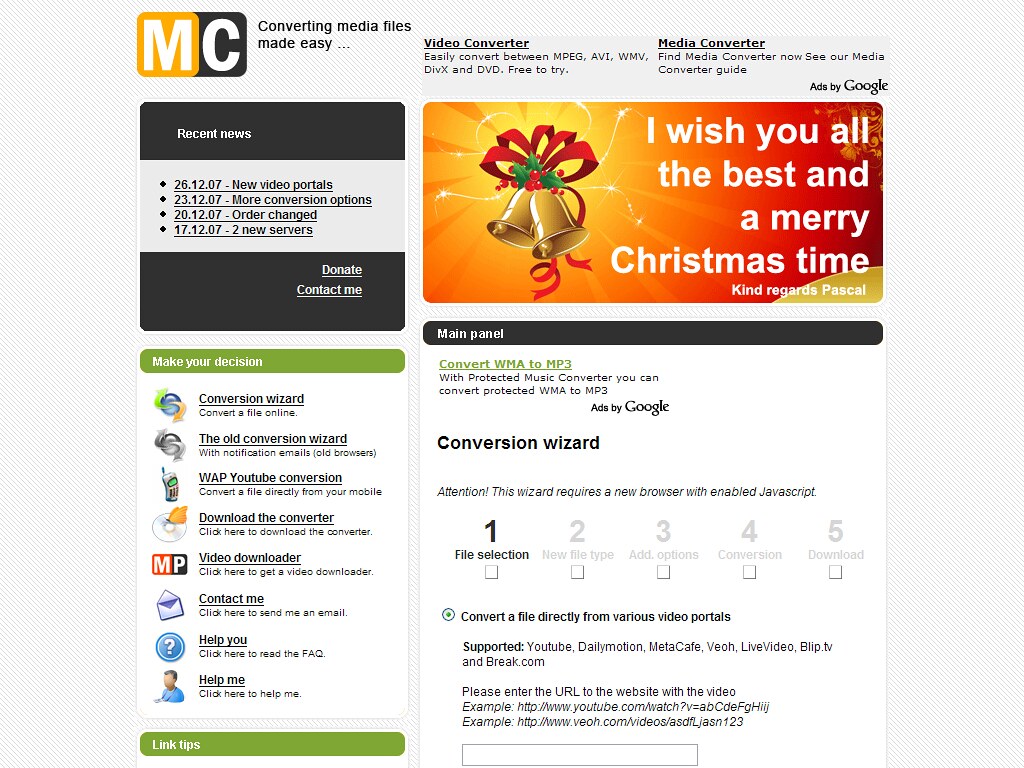
Tips and Tricks for Optimizing Your Podcast’s Sound Quality with Audio Processing Software
Optimizing sound quality is crucial for any podcaster, and audio processing software can help achieve this. One important tip is to use noise reduction to eliminate any unwanted background noise. This can be especially helpful if you record in a less-than-ideal environment. Another useful feature is equalization, which allows you to adjust the levels of different frequencies in your audio. This can help balance out any inconsistencies in your recording. Additionally, compression can help even out the volume levels of your audio, making it easier for listeners to hear everything clearly. It’s also important to normalize your audio, which means adjusting the overall volume level so that it’s consistent throughout the entire episode. Finally, don’t forget to preview and test your audio before publishing to ensure that it sounds great on all devices and platforms.
audio processing software is an essential tool for any podcaster looking to produce high-quality content. With the right software, you can enhance your audio recordings, remove unwanted background noise, and create a professional-sounding podcast that will keep your listeners engaged. By choosing the right software for your needs and implementing best practices for optimizing sound quality, you can take your podcast to the next level and build a loyal following of listeners. So don’t hesitate to invest in quality audio processing software today and start creating content that truly stands out in the crowded world of podcasting.
FAQ
Who can benefit from using audio processing software?
Anyone who works with audio, from musicians to podcasters and filmmakers.
What is audio processing software used for?
It’s used to edit, enhance, and manipulate audio for various purposes.
How does audio processing software work?
It uses digital signal processing algorithms to modify and analyze audio.
What makes audio processing software valuable?
It saves time and improves the quality of audio production.
How can I choose the right audio processing software?
Consider your needs, budget, and level of expertise before making a decision.
Isn’t audio processing software expensive and complicated?
Not necessarily. There are options for every budget and skill level.